UI / UX Design
WingsCreta | Design Systems
Building Consistency and Efficiency in UI/UX
Design systems are a set of comprehensive guidelines and resources that ensure consistency and efficiency in UI/UX design across products and platforms. They consist of reusable components, patterns, styles, and best practices that help create a cohesive user experience. By establishing a design system, teams can create a unified visual language, strengthening brand identity and recognition while reducing confusion and improving usability. Standardized components ensure that interfaces maintain a consistent look and feel, which enhances the overall user experience.
Beyond visual consistency, design systems improve the design process by centralizing assets and documentation, allowing teams to work more efficiently. Designers can quickly access pre-defined components and guidelines, which saves time and reduces redundancy. This centralization also fosters better collaboration between designers and developers, ensuring both parties use the same resources and follow the same principles. With clear documentation and standardized components, design teams can reduce misunderstandings, leading to quicker project timelines and improved quality. Regular maintenance and updates are crucial to keeping the design system current, ensuring it remains adaptable to changing user needs and design trends.
Beyond visual consistency, design systems improve the design process by centralizing assets and documentation, allowing teams to work more efficiently. Designers can quickly access pre-defined components and guidelines, which saves time and reduces redundancy. This centralization also fosters better collaboration between designers and developers, ensuring both parties use the same resources and follow the same principles. With clear documentation and standardized components, design teams can reduce misunderstandings, leading to quicker project timelines and improved quality. Regular maintenance and updates are crucial to keeping the design system current, ensuring it remains adaptable to changing user needs and design trends.
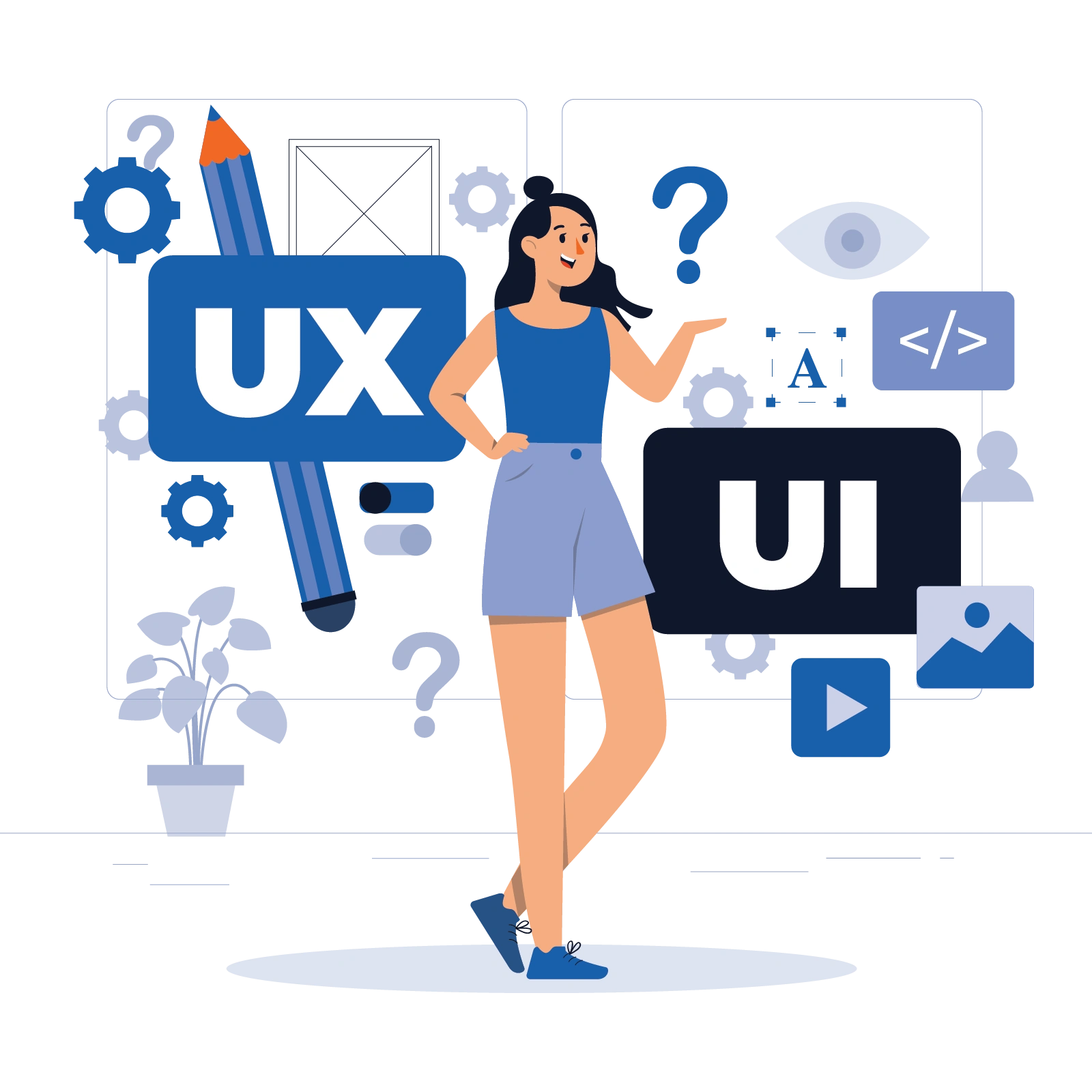

WingsCreta | Microinteractions
Enhancing User Engagement Through Subtle Design Elements
Microinteractions are small, subtle design elements that enhance user engagement by providing feedback, guiding users, or adding delight to the experience. While they may seem minor, these interactions are essential for making interfaces intuitive and responsive. They play a key role in helping users understand the result of their actions, improving usability, and creating an emotional connection with the product. Effective microinteractions lead to increased satisfaction and retention by reassuring users and enhancing their overall experience.
A critical feature of microinteractions is immediate feedback, which reassures users that their actions have been acknowledged. For example, an animation that changes a button color when clicked shows users that the system has recognized their input. These interactions also guide users through complex tasks, such as providing progress indicators during file uploads, which help users stay informed and feel more in control. To integrate microinteractions successfully, designers must balance functionality with aesthetics, ensuring they align with the overall design language and are purposeful without becoming distractions. Properly executed, microinteractions foster more engaging, enjoyable, and memorable experiences, ultimately contributing to brand loyalty.
A critical feature of microinteractions is immediate feedback, which reassures users that their actions have been acknowledged. For example, an animation that changes a button color when clicked shows users that the system has recognized their input. These interactions also guide users through complex tasks, such as providing progress indicators during file uploads, which help users stay informed and feel more in control. To integrate microinteractions successfully, designers must balance functionality with aesthetics, ensuring they align with the overall design language and are purposeful without becoming distractions. Properly executed, microinteractions foster more engaging, enjoyable, and memorable experiences, ultimately contributing to brand loyalty.
WingsCreta | Role of Emotional Design
The Role of Emotional Design in Creating Memorable User Experiences
Emotional design plays a crucial role in creating deeper connections between users and products by leveraging emotional responses to shape user experiences. This approach focuses on how users feel during interactions with a product, recognizing that emotions influence decision-making, satisfaction, and loyalty. By appealing to users’ emotions—through aesthetics, storytelling, or user-centric interactions—designers can create memorable experiences that resonate on a personal level, making products more impactful and engaging.
Visual aesthetics are a primary tool for implementing emotional design. Elements like colors, typography, and imagery evoke specific emotions that set the tone for the user experience. For example, warm colors convey comfort and warmth, while cool tones suggest calmness and professionalism. Storytelling elements also play a key role in fostering emotional engagement, allowing users to connect with a product’s narrative and purpose. Additionally, personalization based on user behavior enhances this emotional connection, with features like tailored recommendations or personalized greetings making users feel valued. By focusing on emotional design, designers can not only meet functional needs but also enhance user satisfaction and loyalty, leading to long-term success.
Visual aesthetics are a primary tool for implementing emotional design. Elements like colors, typography, and imagery evoke specific emotions that set the tone for the user experience. For example, warm colors convey comfort and warmth, while cool tones suggest calmness and professionalism. Storytelling elements also play a key role in fostering emotional engagement, allowing users to connect with a product’s narrative and purpose. Additionally, personalization based on user behavior enhances this emotional connection, with features like tailored recommendations or personalized greetings making users feel valued. By focusing on emotional design, designers can not only meet functional needs but also enhance user satisfaction and loyalty, leading to long-term success.


WingsCreta | Beyond the Basics
Advanced Usability Testing Techniques
Usability testing is vital for gaining insights into how users interact with a product. Advanced techniques like eye-tracking studies, A/B testing, remote usability testing, and multivariate testing provide more detailed data on user behavior, improving the overall design process. These methods help designers understand user preferences, optimize layouts, and enhance user engagement by making data-driven decisions.
Eye-tracking studies allow designers to see where users focus their attention within an interface, helping to identify areas that attract interest or may be overlooked. This information is essential for optimizing visual hierarchy and ensuring that important content is easily accessible. Meanwhile, A/B and multivariate testing help evaluate design choices by comparing different versions to assess which performs better in terms of user engagement and conversions.
Remote usability testing offers flexibility by gathering feedback from users in their natural environments. By observing users interact with products through screen-sharing tools, designers can obtain qualitative insights that may not emerge in traditional lab settings. These techniques ensure more informed design decisions, ultimately creating user-friendly products that are both functional and enjoyable.
Eye-tracking studies allow designers to see where users focus their attention within an interface, helping to identify areas that attract interest or may be overlooked. This information is essential for optimizing visual hierarchy and ensuring that important content is easily accessible. Meanwhile, A/B and multivariate testing help evaluate design choices by comparing different versions to assess which performs better in terms of user engagement and conversions.
Remote usability testing offers flexibility by gathering feedback from users in their natural environments. By observing users interact with products through screen-sharing tools, designers can obtain qualitative insights that may not emerge in traditional lab settings. These techniques ensure more informed design decisions, ultimately creating user-friendly products that are both functional and enjoyable.
WingsCreta | Adapting to AR, VR, and AI
UI/UX Design for Emerging Technologies
As technology evolves, UI/UX designers must adapt their approaches to create seamless user experiences for emerging technologies such as Augmented Reality (AR), Virtual Reality (VR), and Artificial Intelligence (AI). Each of these technologies introduces unique challenges and opportunities, requiring designers to rethink traditional design principles. Crafting intuitive and engaging interfaces for these advanced technologies demands an understanding of user interaction within immersive and intelligent environments.
Augmented Reality (AR) combines digital elements with the real world, creating an interactive space that enhances user engagement. Designing for AR involves a deep understanding of spatial awareness, considering factors like depth perception, user movement, and environmental context. AR designs should incorporate intuitive gestures and minimalistic interfaces to ensure users can engage with the digital content seamlessly. Providing clear feedback and instructions is also essential for building confidence and enhancing usability.
Augmented Reality (AR) combines digital elements with the real world, creating an interactive space that enhances user engagement. Designing for AR involves a deep understanding of spatial awareness, considering factors like depth perception, user movement, and environmental context. AR designs should incorporate intuitive gestures and minimalistic interfaces to ensure users can engage with the digital content seamlessly. Providing clear feedback and instructions is also essential for building confidence and enhancing usability.
Augmented Reality (AR) combines digital elements with the real world, creating an interactive space that enhances user engagement. Designing for AR involves a deep understanding of spatial awareness, considering factors like depth perception, user movement, and environmental context. AR designs should incorporate intuitive gestures and minimalistic interfaces to ensure users can engage with the digital content seamlessly. Providing clear feedback and instructions is also essential for building confidence and enhancing usability.
Augmented Reality (AR) combines digital elements with the real world, creating an interactive space that enhances user engagement. Designing for AR involves a deep understanding of spatial awareness, considering factors like depth perception, user movement, and environmental context. AR designs should incorporate intuitive gestures and minimalistic interfaces to ensure users can engage with the digital content seamlessly. Providing clear feedback and instructions is also essential for building confidence and enhancing usability.
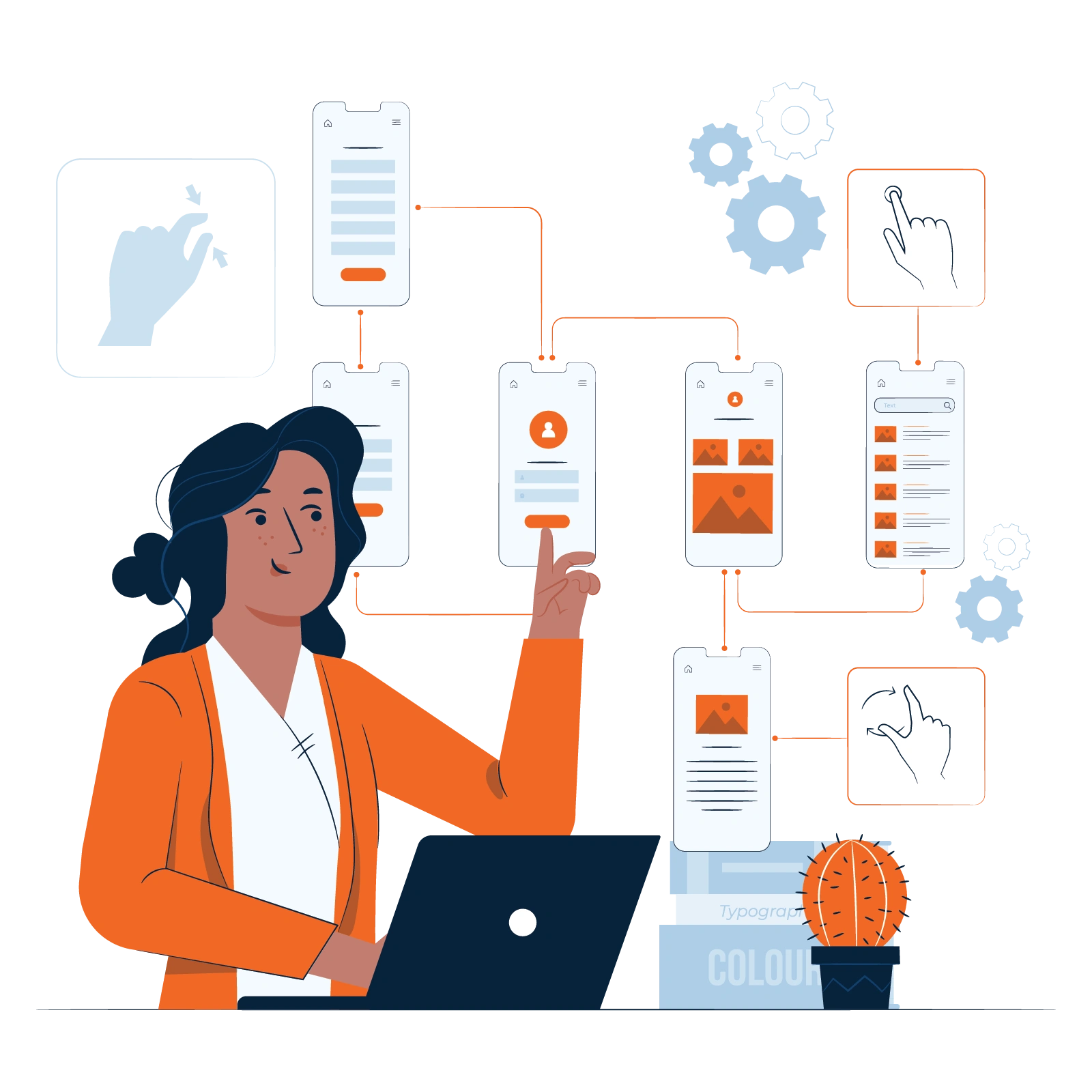
Big Or Small Businesses & industries
We work with businesses of all sizes and industries. If you’re looking for clear, honest, and measurable results online, get in touch with WingsCreta today to discover how we can support your business growth.






Why Choose Us?
Tailored Solutions
We understand that every business is unique. That’s why we offer customized solutions designed to meet your specific needs.
WingsCreta Team
Our team consists of industry professionals with years of experience in their respective fields, ensuring top-notch quality and expertise.
Client-Centric Approach
Your success is our priority. we be close with you passim the integral work ensuring that your sight is complete.

